Merging definitions¶
When renaming a definition to match an existing one, you’ll be asked if you’d like to merge them. This means the currently edited definition will be deleted, and the other definition will take on the elements you choose to keep during the merge process.
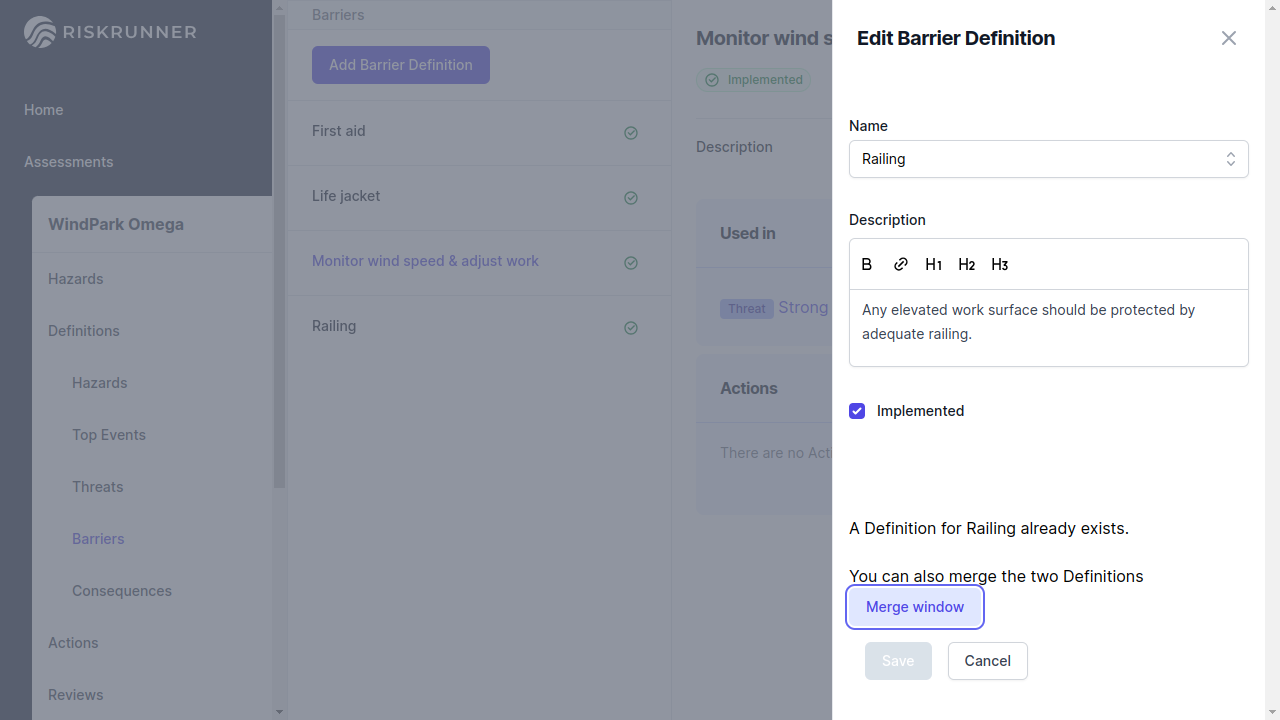
You can open the merge editor by clicking on the “Merge window.” In this editor, you’ll be able to select which details to retain.
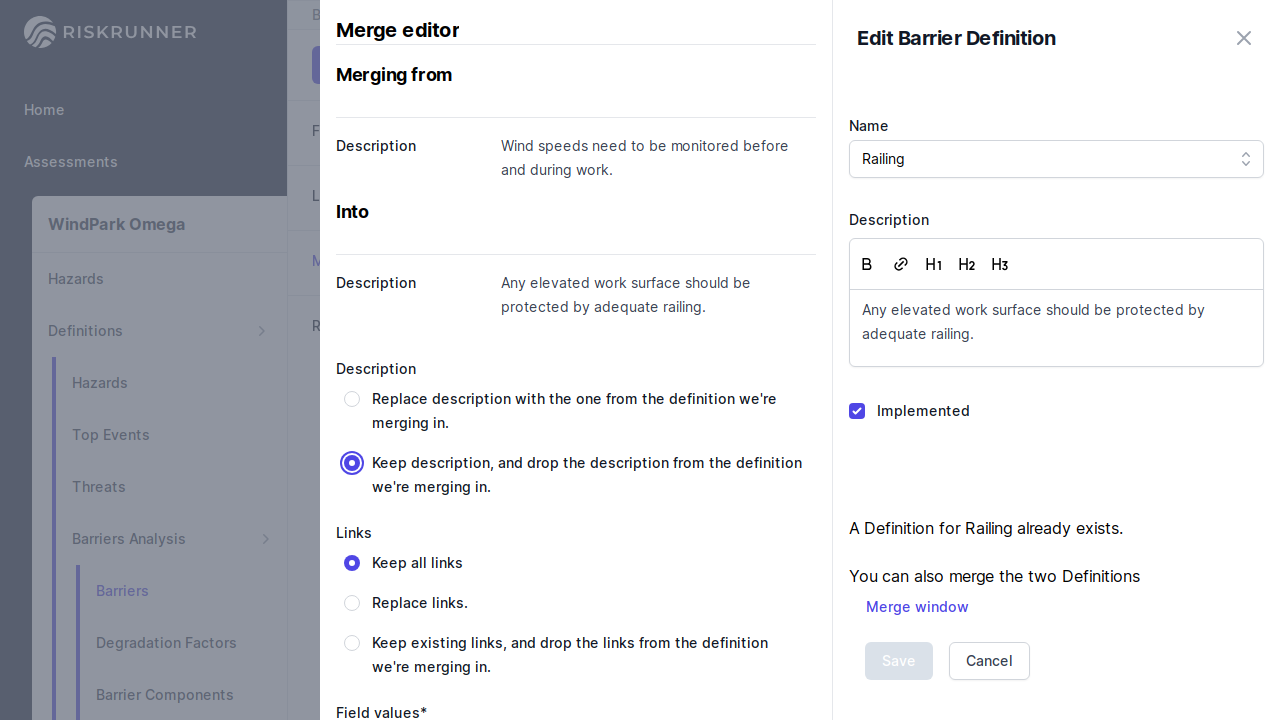
Two terms are important here: “merge” and “origin.” The “definition to merge” refers to the one you’re currently editing, while the “origin definition” is the original one in the assessment.
Here’s what you can choose to keep:
The description.
The instances of those definitions.
The field values (including the implemented status for barrier definitions).
The actions.
After choosing your options, you can click on the “Merge definitions” button, and the two definitions will be merge.
This functionality is available inside a review or outside. You will be able to assess the different element affected if this action is done inside a review.
Warning
Since this functionality involves modifying a few other elements in addition to the definition, it is only available if the affected elements are either part of the current review or not under review at all.