Field value review¶
This is a special type of review that allows you to easily update the values of certain fields after choosing a specific instance or definitions.
Go to the review page, and start by clicking on “Add Review”. Choose the Fields type of review:
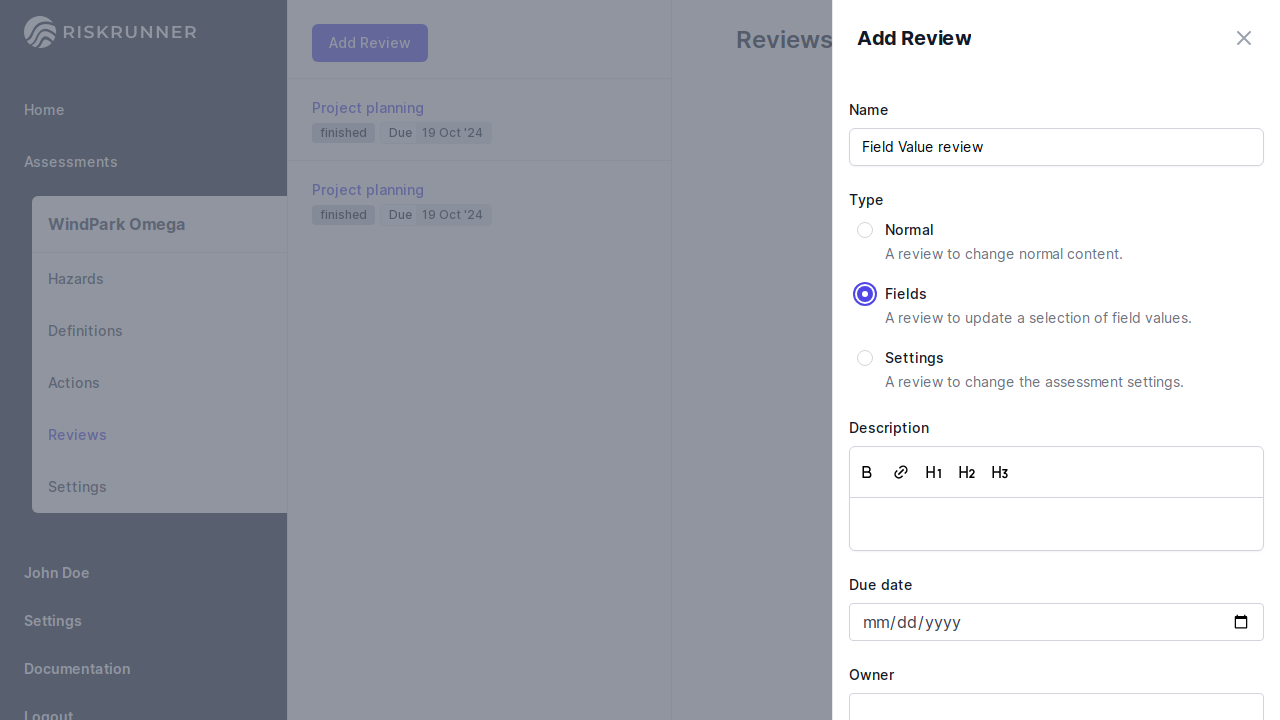
Click save and you will be taken to the field selection page:
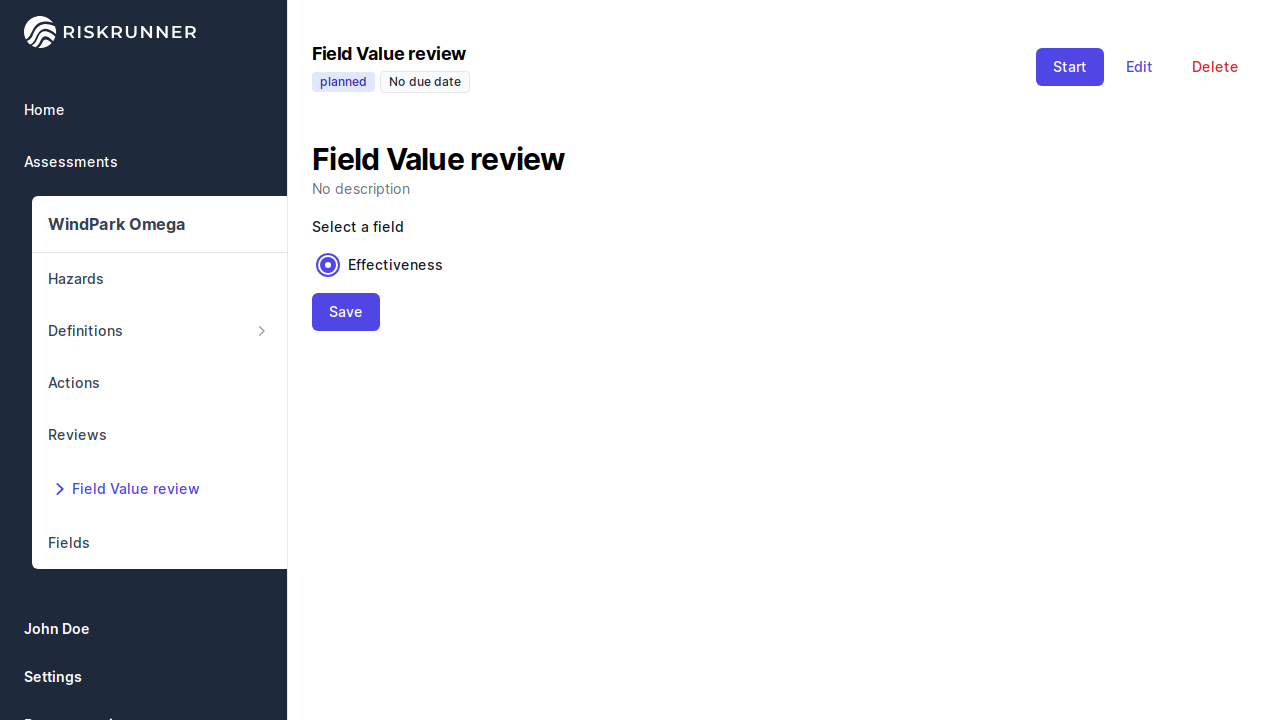
On this page, fields are grouped by entity type. Expand the relevant group and select the field you want to review. Click “Next” to proceed.
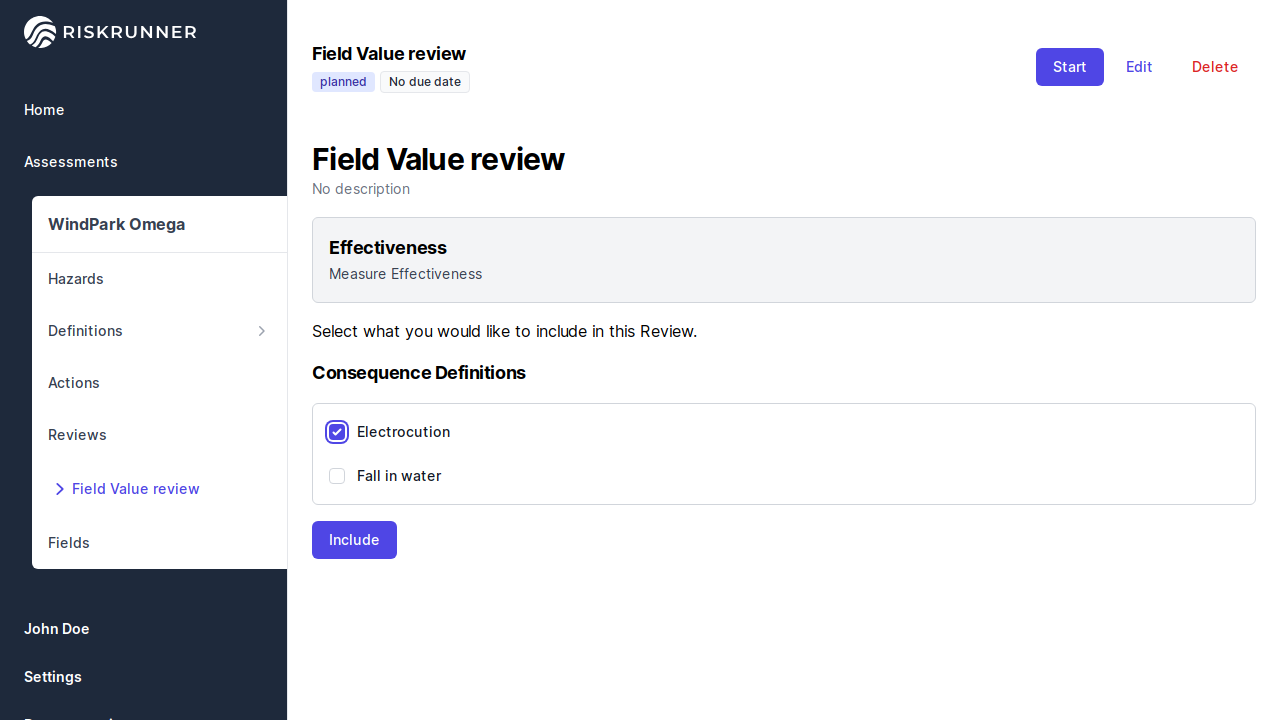
Here you can choose which definitions or instances to include in the review. Click “Include” to add entities, then click “Next” to proceed.
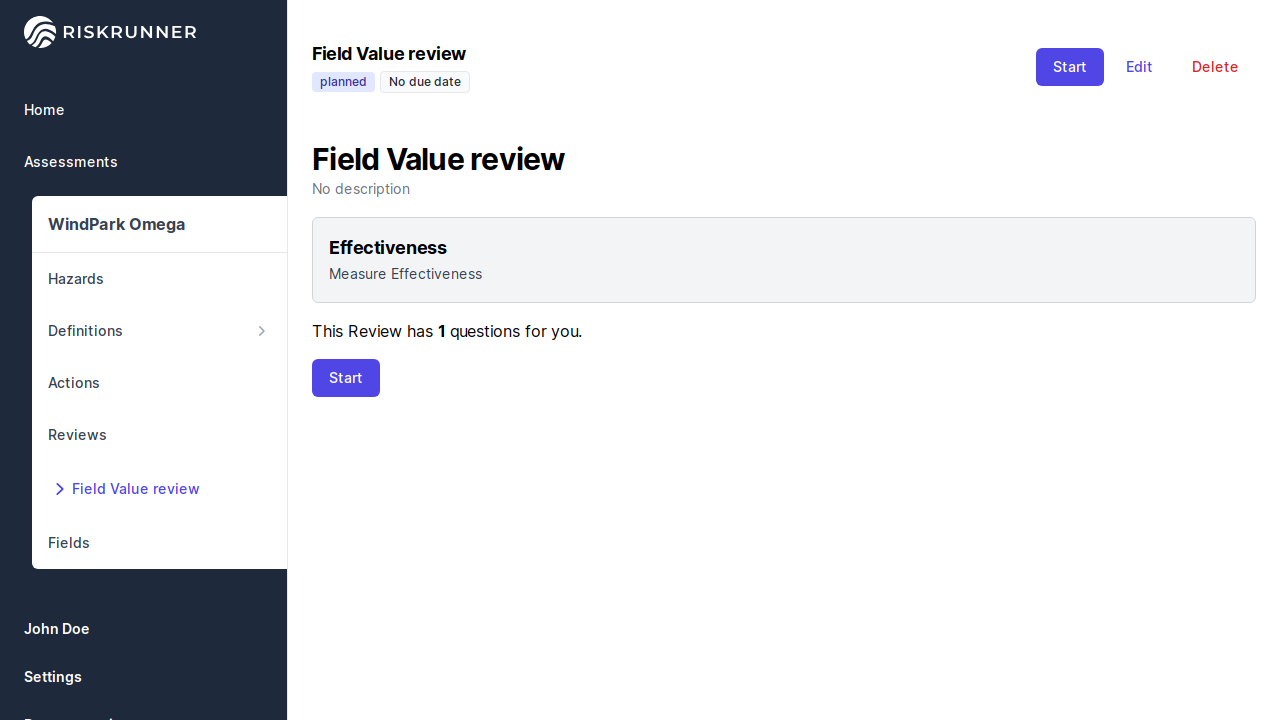
You will see a summary of the review, including the selected field, included entities, and the number of questions to answer. Click “Start” to begin the review.
The review will become active once the start button is pressed.
You will then arrive at the review questions page:
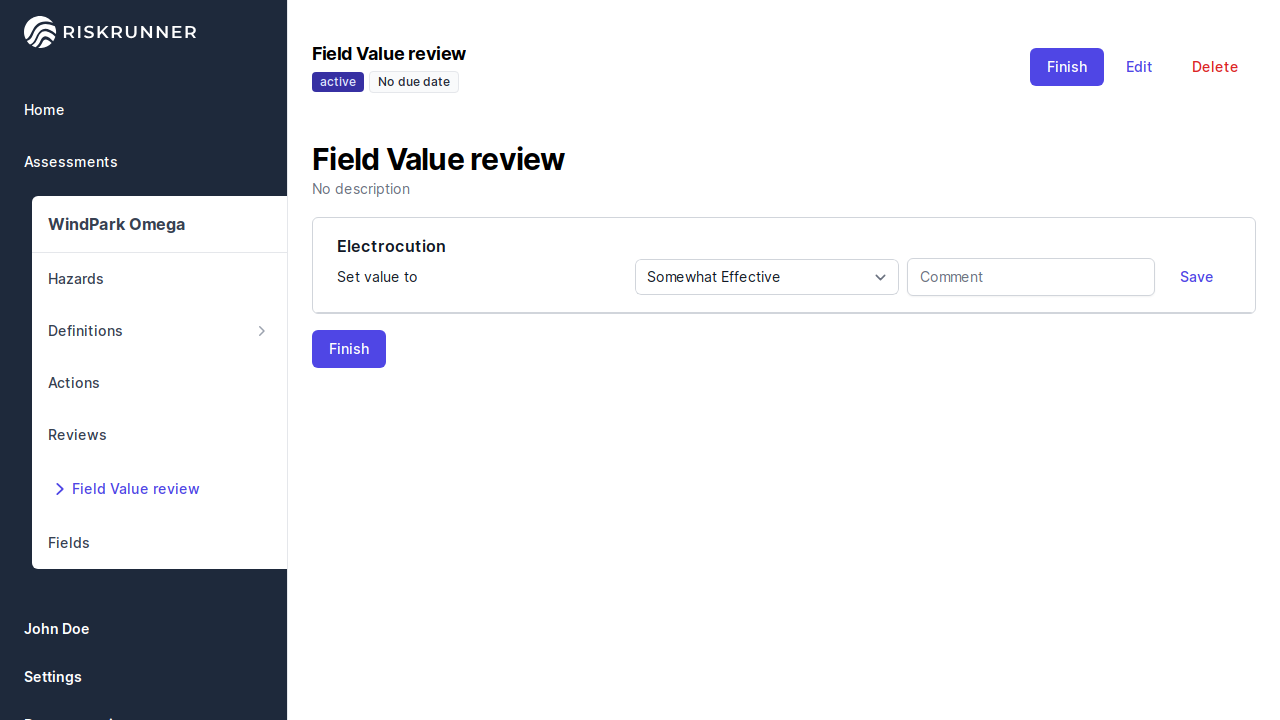
Here, you can update or set a value for each entity included in this review. Additionally, you can add a comment, which will be displayed in the value’s history. Save each row with its new value, and once completed, click the finish button.
Warning
Keep in mind that you can not start this review if you include a definition or an instance which is inside an active review.